ToughPower LCD Touch Screen
LCD Touch Screen Features
The LCD touch screen offers a means to interact with the ToughPower, allowing you access to information on the ToughPower's usage, Battery state of charge along with other built-in features. It was designed for maximum usability without compromising on functionality.
Charge Monitoring
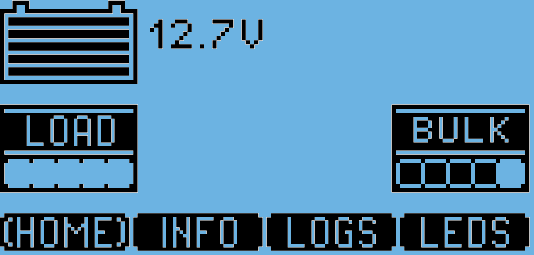
The ToughPower identifies all charging input sources, then measures and monitors the charging current & voltage and relays this information on the LCD screen.
One-Touch LED Lighting
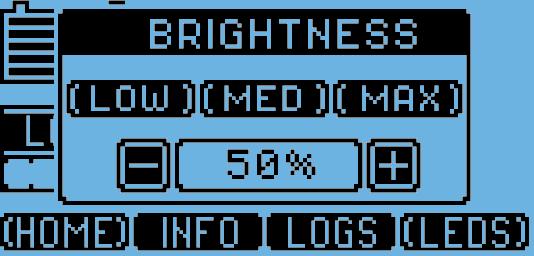
The ToughPower features a built-in dimmable LED light strip, handy for quick lighting without the need for external accessories.
Live Usage
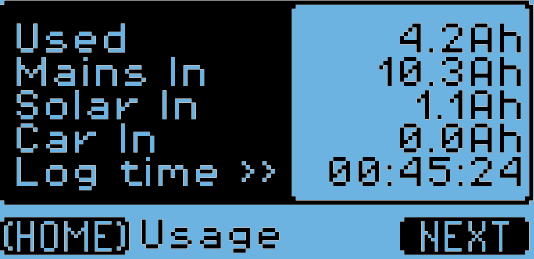
View live information on charging and power output of the ToughPower to help make informed decisions that can maximise your battery usage.
Battery Percentage
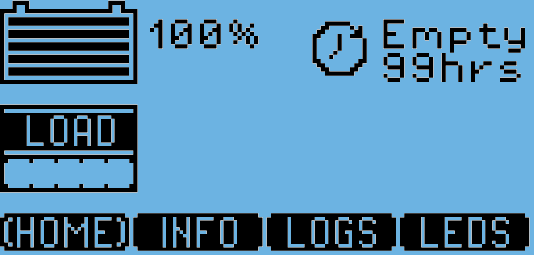
One of the features that makes the ToughPower stand out is its ability to give you a reading on the battery percentage.
Data Logs (TP-1000 & TP-1000DUAL modelS)
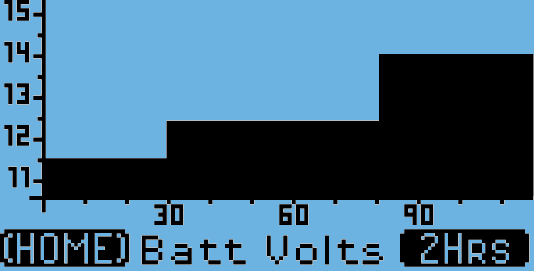
ToughPower charging and power usage is logged for the last 2 hours and 24 hours. This helps understand your appliances and usage behaviours, and a clear indication on charging effectiveness. This feature is only available on the TP-1000 and TP-1000DUAL models.
Timer (TP-1000 & TP-1000DUAL MODELS)
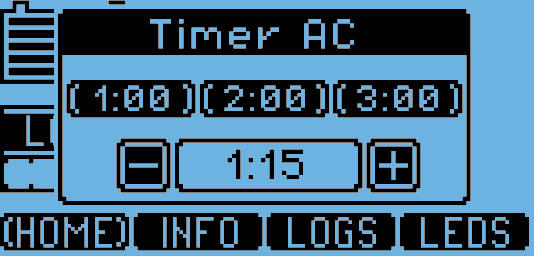
An additional feature is to set timers on the inverter. Immediately after plugging your appliance in, you will be prompted on the interface with a timer option. This helps to get the most out of your ToughPower, and you won’t have to worry about remembering to turn things off. This feature is only available on the TP-1000 and TP-1000DUAL models.

